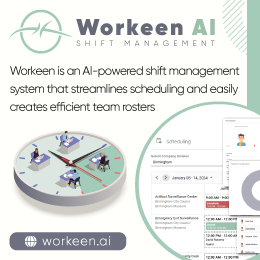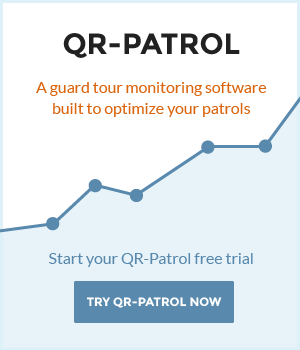Terracom participated at Web Summit 2017, the largest tech conference in the world, held from 7th to the 9th November 2017 at the Feira Internacional de Lisboa and Meo Arena in Lisbon, Portugal.
Here are all the steps you need to follow to assign the Sensor Clip
- Download "MetaWear" application on your smart device from your respective marketplace (Playstore or Applestore)
- Copy the Address code under the clip of your interest, as seen in the picture on the right

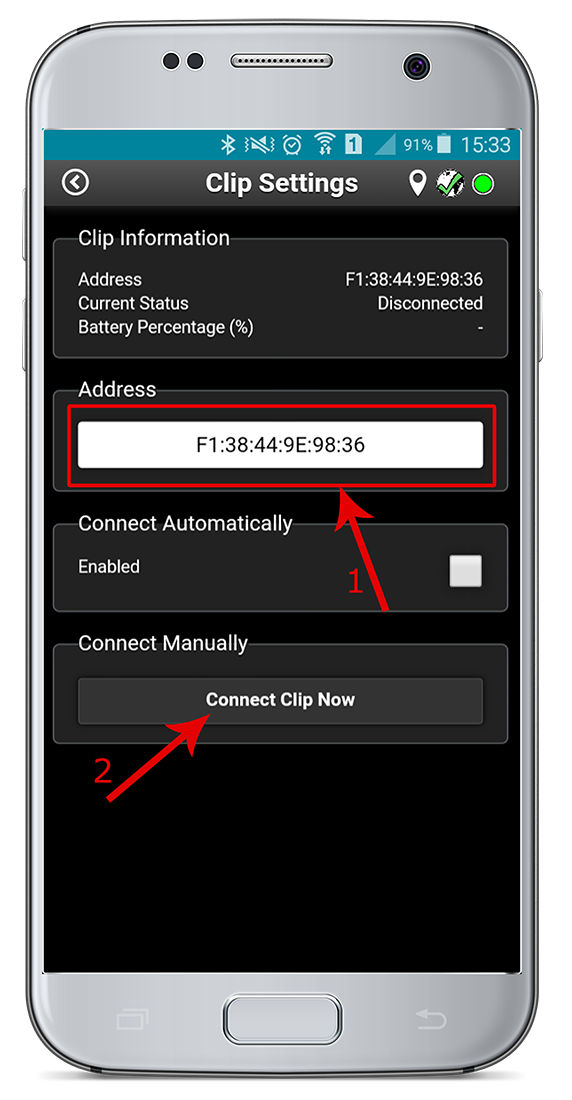
- Enter the QR-Patrol mobile application and press on Settings
- Under “Man Down Functionality”, press “Clip Settings”
- Under “Address”, enter the address you copied from the Metawear application
- Finally press on “Connect Clip Now” (Note: if you wish for the clip to be connected automatically every time your guard enters
the application, you shall enable the “Connect Automatically” option)