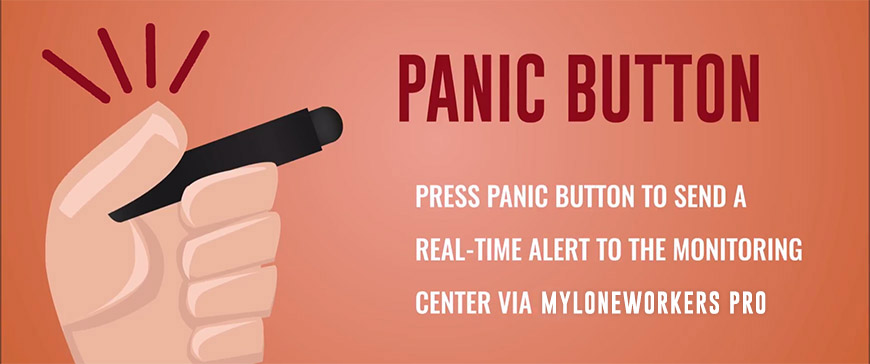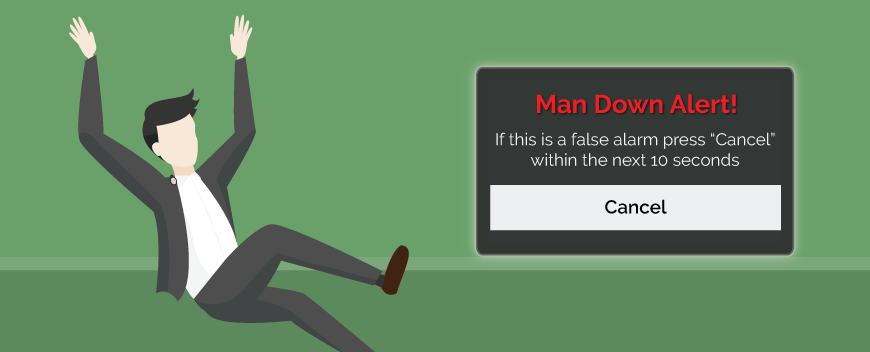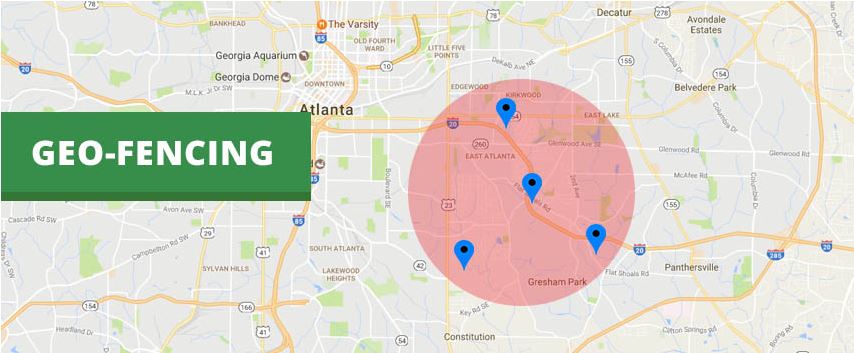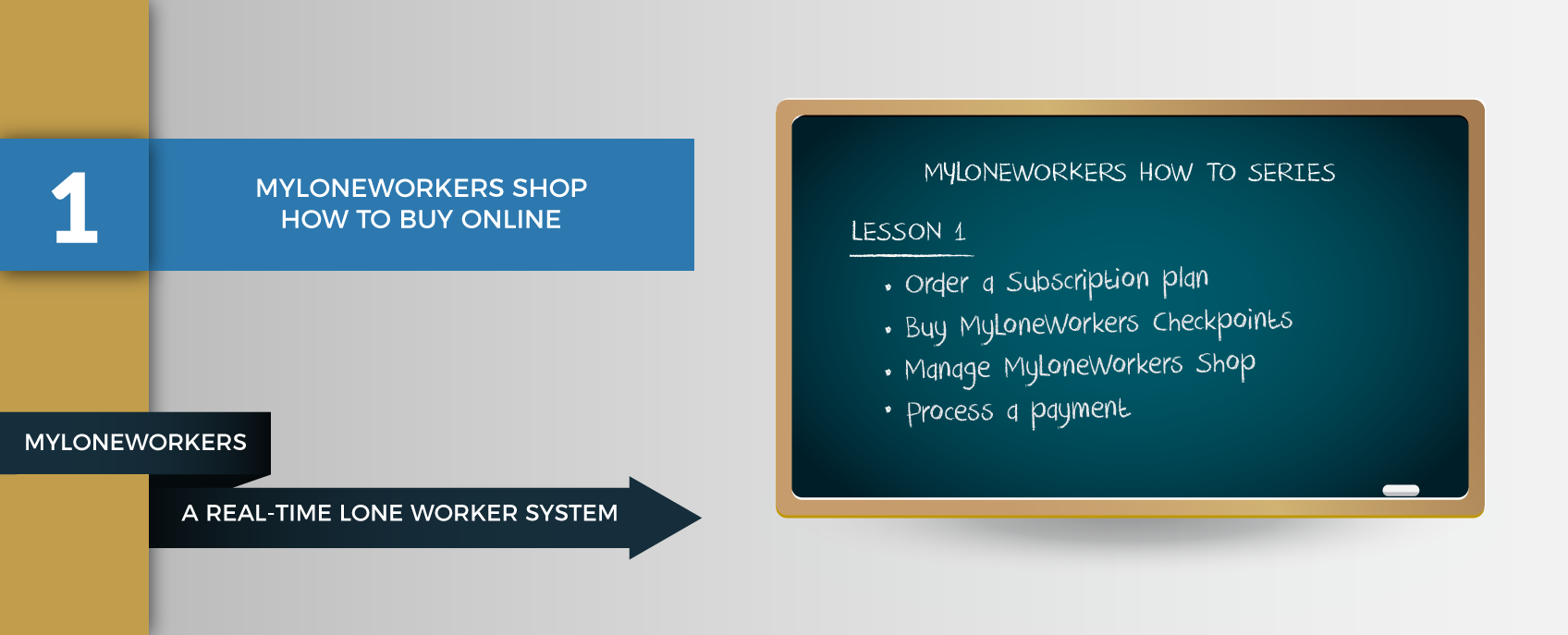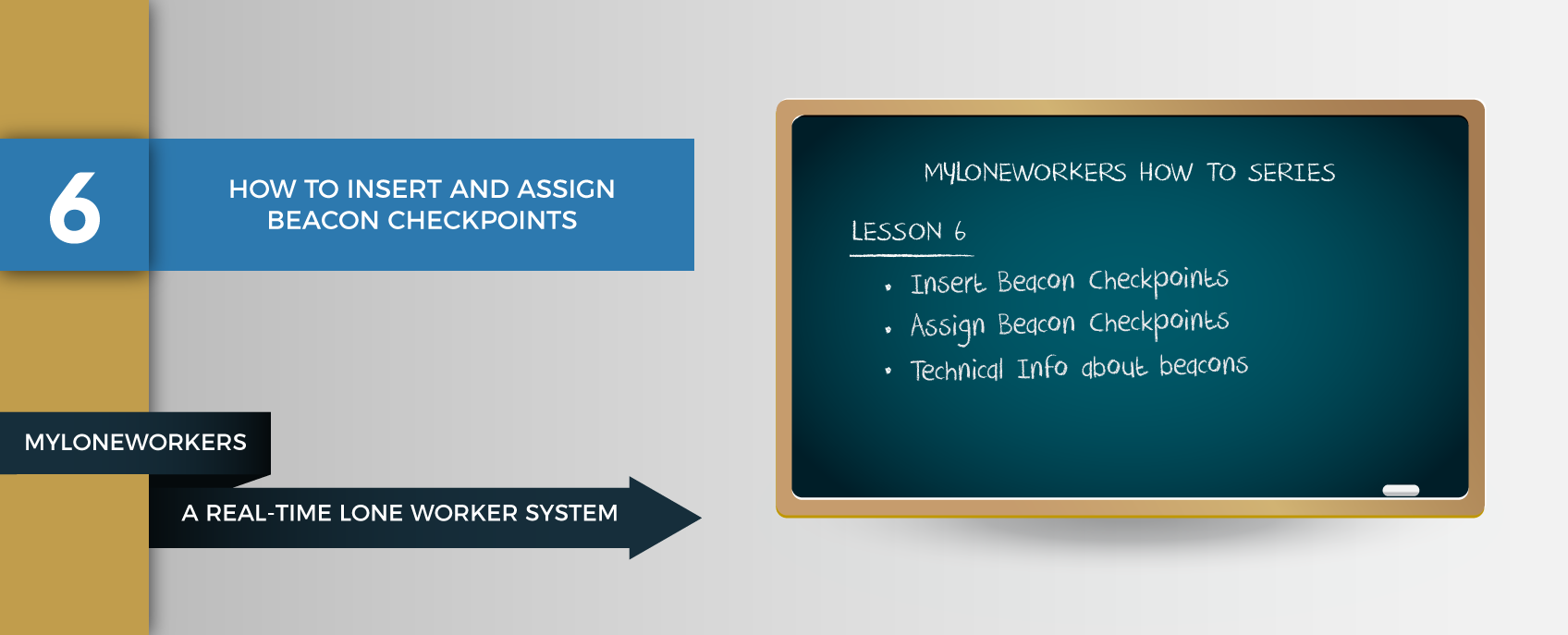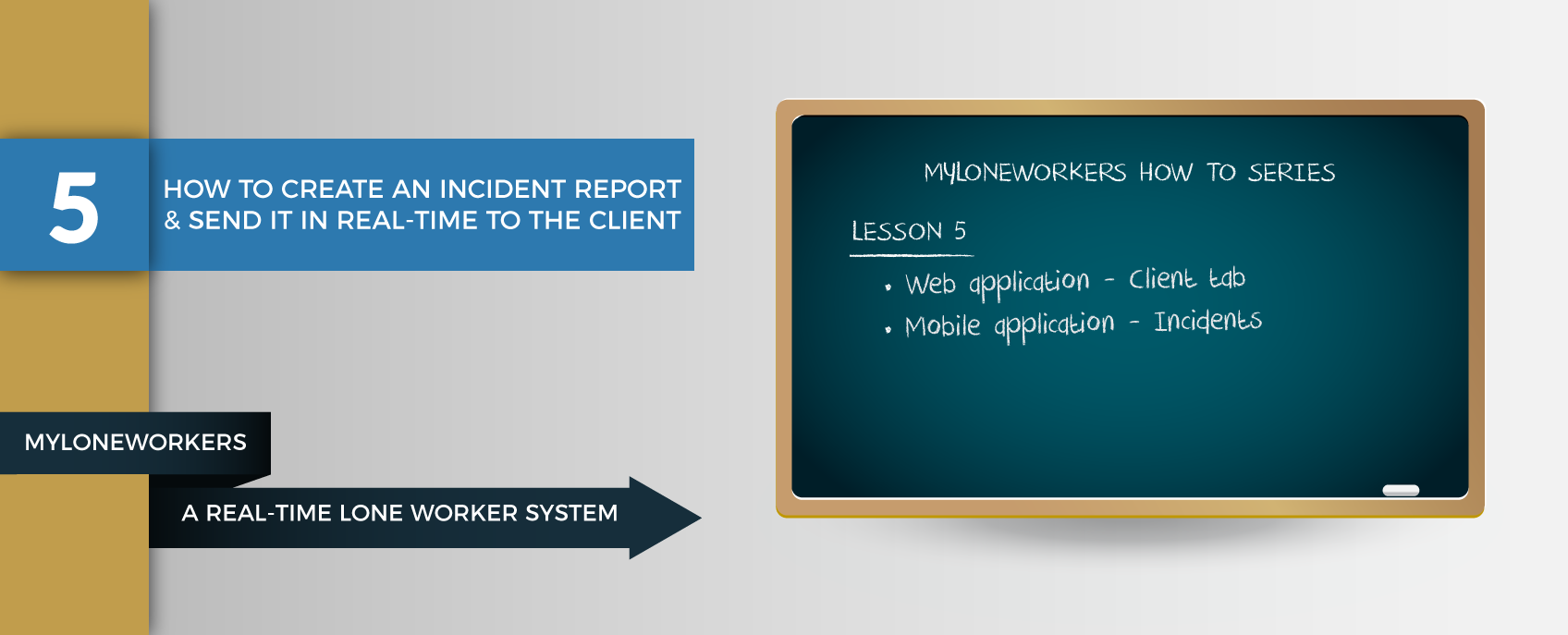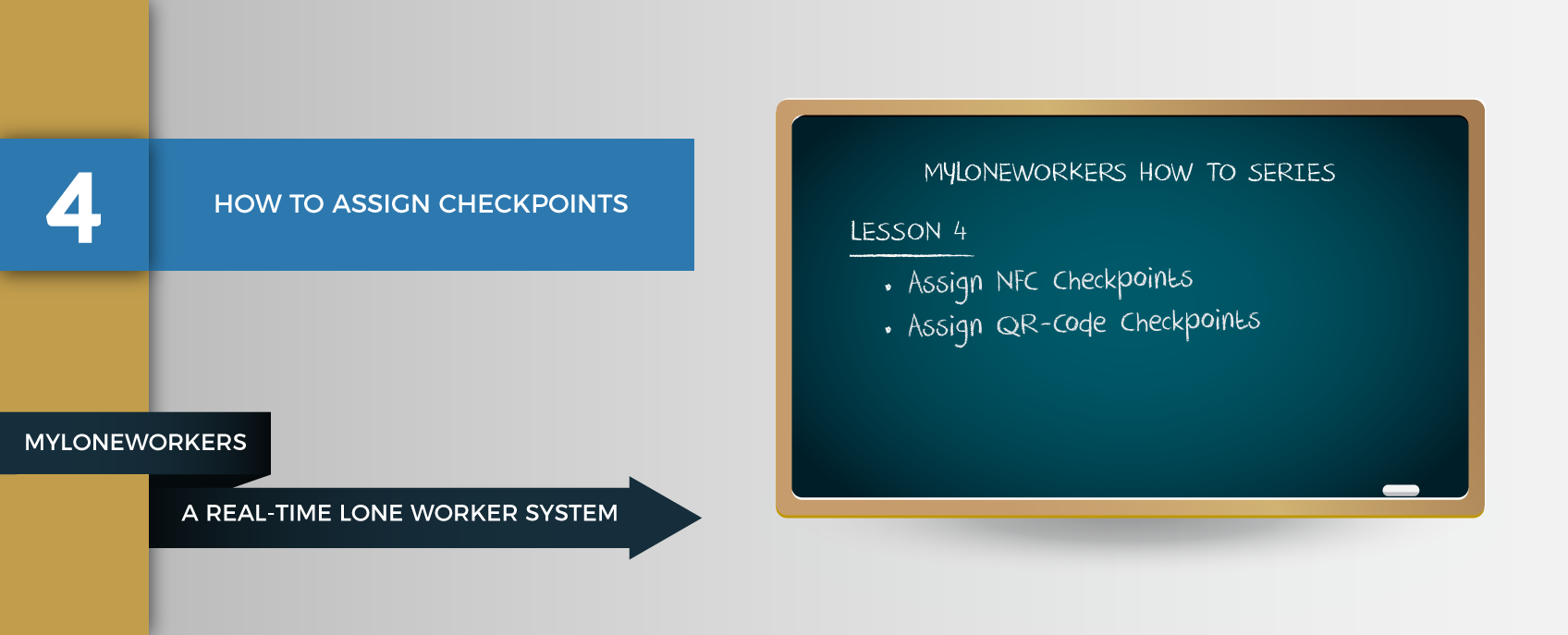About Us!
ABOUT US
Terracom has as main objective the production of innovative technology products and the provision of integrated IT and communications solutions.
The No1 Workforce & Safety Management Systems Vendor
MYLONEWORKERS SHOP

From the blog
February 12, 2025
February 06, 2025
January 29, 2025
Get in touch
CONTACT US
Terracom S.A
Thesi Ntousia,
Bafra, Ioannina
ZIP: 45500, Greece
+30-26510-94333
info(at)myloneworkers(dot)com